scduply - useful interface for duplicity¶
OVERVIEW | INSTALL | SETUP | USAGE
ОБЗОР | УСТАНОВКА | НАСТРОЙКА | ИСПОЛЬЗОВАНИЕ
scduply - is a backup system designed for easy and cost-effective backup of the data to any type of storage via Internet, from a simple ftp to Amazon S3-class services.
Due to it's properties, scduply is ideal for VPS backup copy on Linux (for example - sites) and on Windows (for example - a terminal server, including a file database, and Outlook folders).
KEY FEATURES¶
- Deduplication
The incremental backup sents only different pieces of the file. Convenient for big logs and databases.
- Encryption on client-side
Before sending, all data is encrypted by GPG program. Therefore, even if the third party has the access to the location,
it can't acquire the data without the private key.
- Easy Windows installation
Windows installer does everything itself. More over, the Windows version contains patches for fast and stable operation.
- VSS Support for MS Windows
Supporting Snapshots, allowing to copy databases, Outlook pst-files and other changing objects.
SCDUPLY - IS FREE SOFTWARE¶
The software consist of three components licensed under GPL:
- scduply - the program itself
- scdw - the web-interface to control scduply
- scwin - the installer for scduply и scdw for Windows with VSS option
The software is developed by SkyCover Company. It is initally based on source of duply and using Duplicity as backup engine.
This is the backup control tool via configuration files and simple commands, which simplifies significantly the tuning of backup jobs
and allowing to manage several jobs, each for different directory or subsystem.
VISUALIZATION¶
The example of mailed HTML report. It cames with all the raw logs attached.
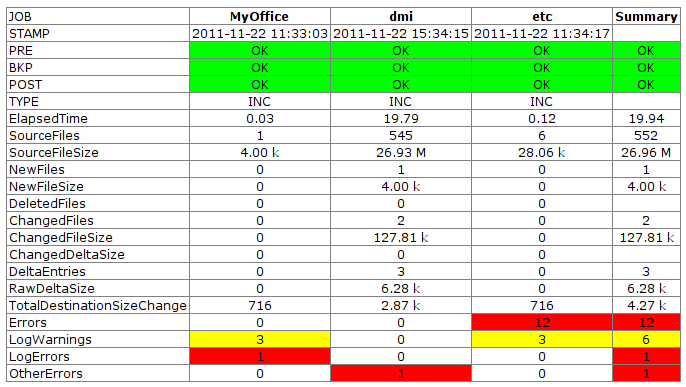
The reports are mailed and you can control, wether you receive all reports, or only with errors or warnings.
Web interface SCDW built on Django give ability for useful tuning of backup jobs (it includes filesystem browser and intuitive interface to control of exclusions).
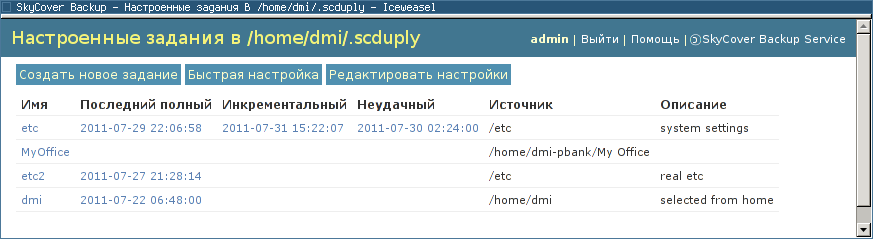
TECHNICAL DETAILS¶
- Global config file for common settings for all jobs;
- Duplicity options are "hidden" behind the user friendly config variables with defaults;
- Automatic addition of the job’s name to the globally configured TARGET_URL;
- The command for batch execution of all defined jobs;
- ability to destignate the week day of FULL backup for each job;
- Infrastructure to save per-job logs and reports;
- Reporting via e-mail with HTML report and raw logs attached.